When companies evaluate a new technology tool for their sales, collections, or data analysis teams, the same questions always arise:
How do I install it? Will we need technical support? Will the team need training? Will it consume system resources?
In the case of Rootlenses Insight and Rootlenses Voice, the answer is as simple as it is powerful: You don't need to install anything at all.
Both Insight and Voice function as 100% web-based applications, accessible from any modern browser. This completely eliminates the usual complexity of deploying enterprise software across multiple teams.
Rootlenses Insight & Voice: Instant access from any browser
To start using Rootlenses Insight or Rootlenses Voice, your team only needs:
- A computer or device with an internet connection
- A web browser (Chrome, Firefox, Edge, Safari, etc.)
- Your login credentials
That's it!
There are no installers, desktop versions, executables, or advanced settings.
You simply receive the access link, log in, and have access to the full power of:
- Insight: instant analytics, AI-powered chat, reports, charts, and database connectivity.
- Voice: automated calls, real-time analytics, smart scripts, and sentiment reports.
If you can open a browser tab, you can use Rootlenses.
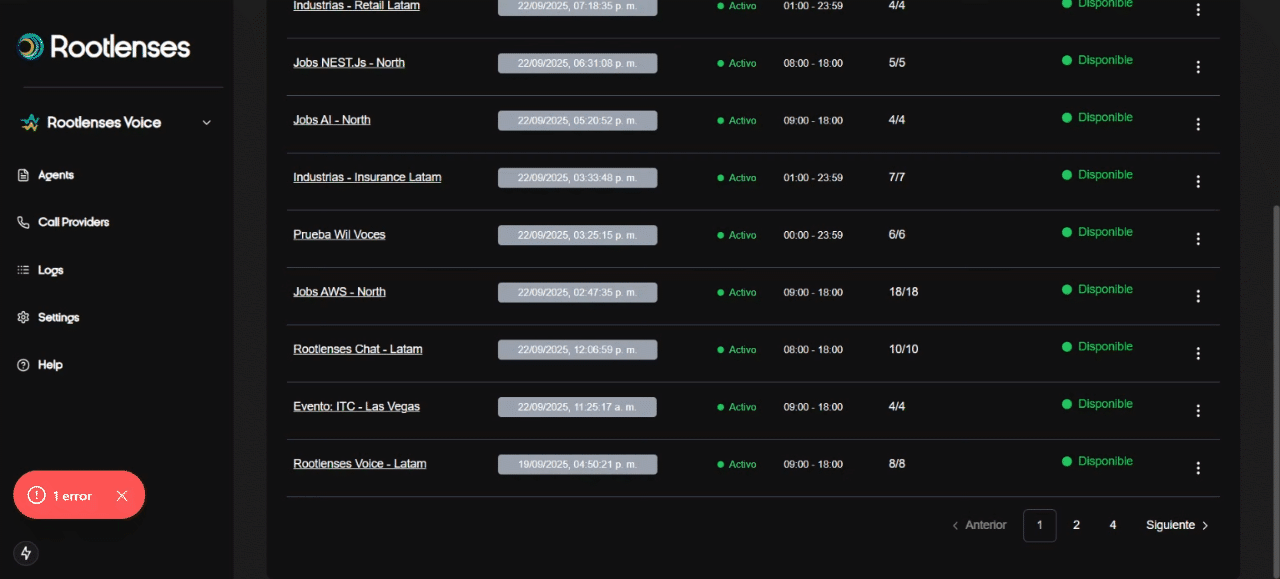
No technical maintenance or complicated deployments
Since it works entirely from the browser:
- No updates to install.
- No version management.
- No deployments to each machine.
- No need to worry about compatibility between Windows, Mac, or Linux.
Everything is centralized, managed, and updated by Rootlenses.
Your IT department has virtually no additional burden.
Benefits for your company:
- Drastic reduction in technical support
- Improved security (enhancements are applied automatically)
- Immediate scalability: add users in seconds
- Implementation without operational disruptions
Ideal for hybrid, remote, or distributed teams
Both Insight and Voice adapt perfectly to today's work environment:
- Access from anywhere
- Real-time operation
- No VPNs or special equipment required
- Works equally well in offices, homes, while traveling, or in shared workspaces
Your remote salesperson can make calls with Voice from anywhere, and your analyst can view metrics with Insight from their browser without installing anything. They simply log in and continue working.
Maximum security, even without installation
Just because it doesn't require installation DOES NOT mean it compromises security.
Rootlenses applies enterprise-level security:
- End-to-end encryption
- Authentication and permissions by role
- Advanced user segmentation
- Full control over who can see what data
- Number validation in Voice to avoid unsafe contacts
- Protected and monitored infrastructure
All this without you having to update software or manage security patches.
The simplest installation is achieved with Rootlenses
Implementing Rootlenses Insight and Rootlenses Voice does not involve:
- Installations
- Local configurations
- Infrastructure costs
- Wait times
- Complex technical training
It only involves:
- Log in
- Connect your data sources (in Insight)
- Upload your scripts and lists (in Voice)
- Start using AI from day one
In minutes, your company is already generating reports, automating calls, and making faster decisions.
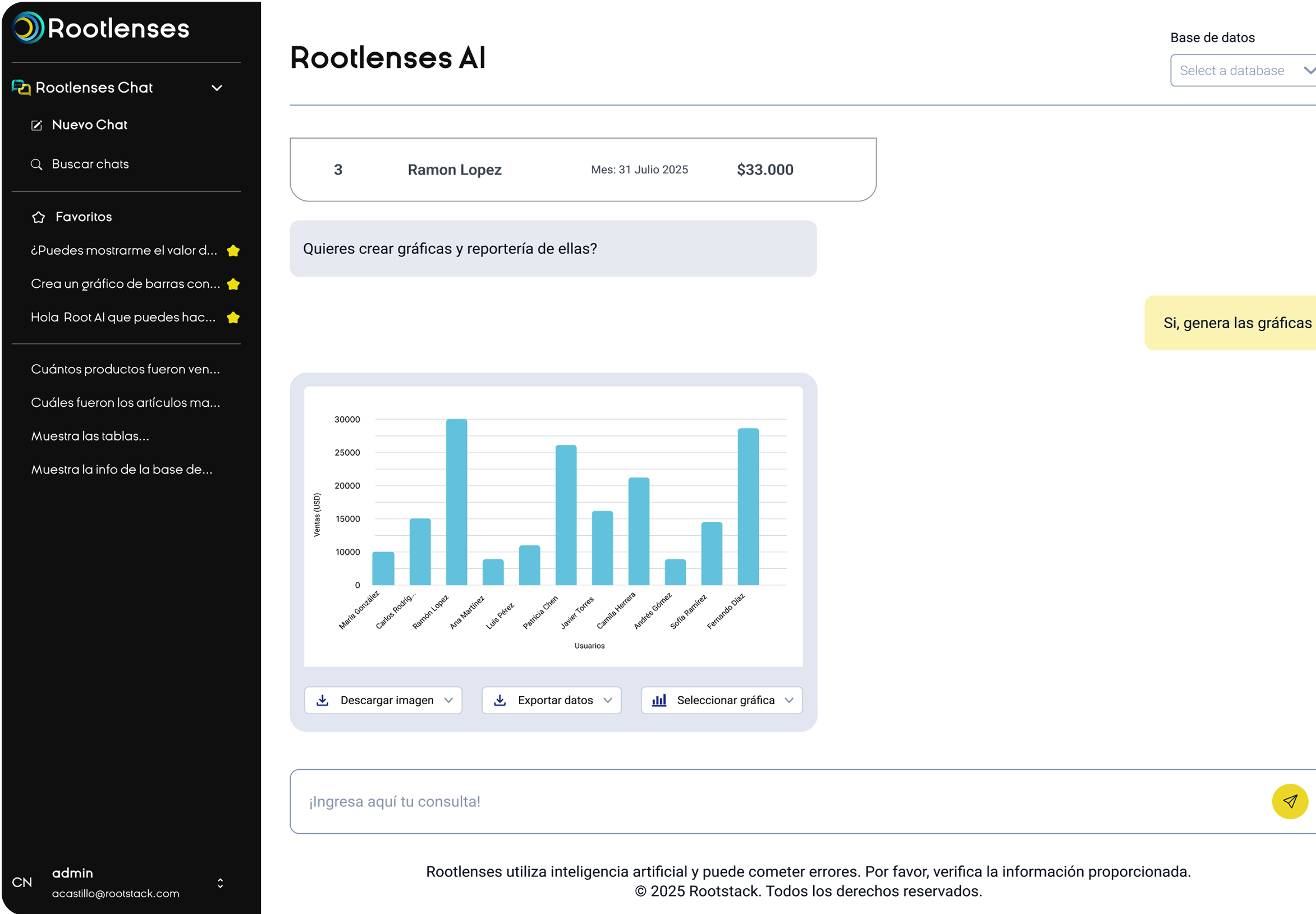
Rootlenses is ready from the first click
No installation.
No technical friction.
No complications.
Just immediate results.
